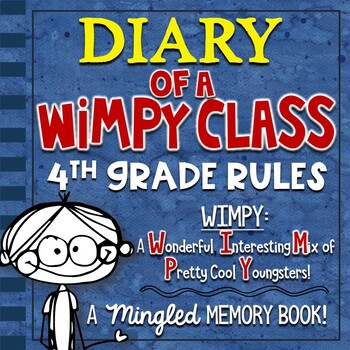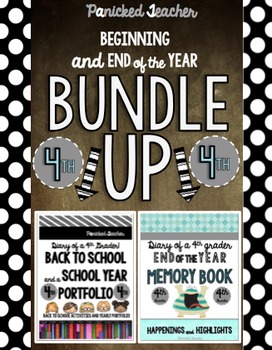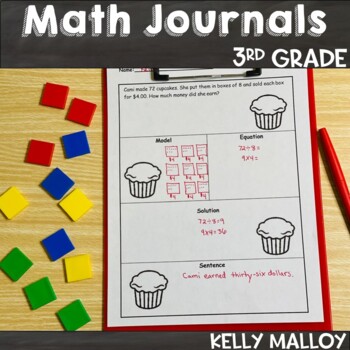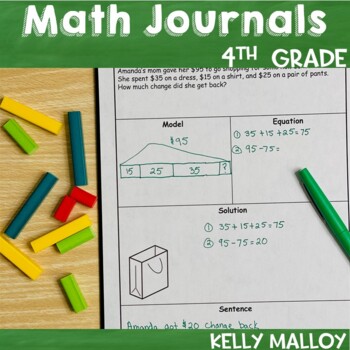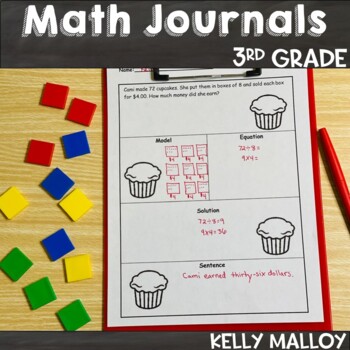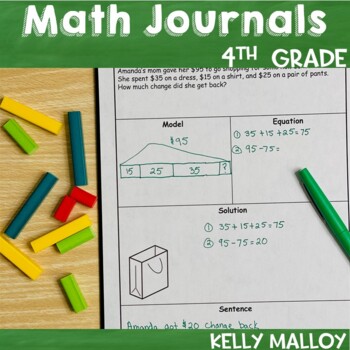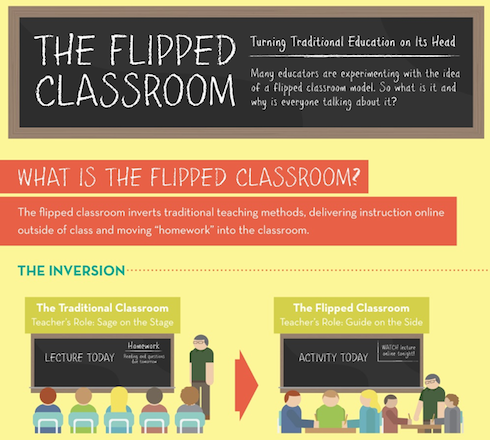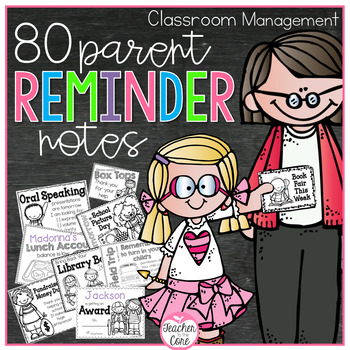I am almost always looking for ways to be more organized and more efficient. I have read David Allen's book, Getting Things Done and have wanted to implement a Tickler File for some time. I just don't like the idea of having it in one place (home vs. work) since I tend to work at both home and work. I have seen the portable file boxes used, but when I tried that it was too bulky and quite frankly too heavy. Then I ran across this picture in an
article about tickler systems.

That's when it hit me that a bag system would be perfect. I was just about to go on-line to look for a new bag to buy when I realized I could set up my teacher bag to do this and try it out first.
I put in file folders and labeled them 1-31 for each day of the week. The first file in the front is the 12th because that was the day I took the picture. I place the current day's file in front and the last day moves to the back.
Behind the numbered days, I have twelve folders labeled with the months of the year.
And behind that I have placed some to do files (to copy, file, grade, etc).
As I come across a piece of paper, I either put it in today's file to do today, or file it wherever it belongs. For example, I always pay my bills around the 20th of the month, so when I get a bill, I just place it in the file labeled 20. If my boys have paperwork that is due later on in the week, I will put it in the appropriate spot. I have a few things I want to order for my classroom this summer, so I have put order forms into the July and August folder.
This system has really helped me become more organized, and barely takes anytime at all. The best thing? Being able to find things in under 10 seconds!
Another thing that I tried this week was flipping my classroom. What is flipping? Check out this infogram:
I found this video on-line of a 4th grade teacher explaining how to simplify fractions. That is a skill many of my kiddos are still struggling with, so I thought it would be a good one to start with.
I had the students watch the video in class with me, so I could explain what I wanted them to do. In the video she talks about writing things down in the boxes on the students' papers. I did a google search for her name and found the page on her
site here. It is halfway down the page and is called a flipping math homework sheet. Alternatively you could have them fold a paper in fours to make four boxes.
I paused the video to allow them to copy the vocabulary words and definitions. There is also a place where she has sample problems for them to solve. I again paused the video and let them know to do that when they worked at home with it. The best part came when they started to solve the problem and a few were stuck. "How do you do that again?" They asked. "Why just rewind the video and watch it again." We did just that and most were able to get it the second go round. It was important for them to know that this was the beauty of the video, they could pause and rewind whenever they need to!
After a practice session I had them watch another video at home. For those without computers at home, I had them watch on our class computer during Daily 5. I got some great results and feedback. A few of the things they shared were:
- They loved being able to rewind and watch again when they didn't get it.
- They liked that it wasn't embarrassing to watch it again because no one knew.
- They liked that their homework involved You Tube and only 4 problems.
I am definitely thinking of flipping some of my lessons next year. Have you done this? How has it gone?
I am linking up with Fourth Grade Flipper for Tried It Tuesday

Head on over to see other ideas teachers are trying!